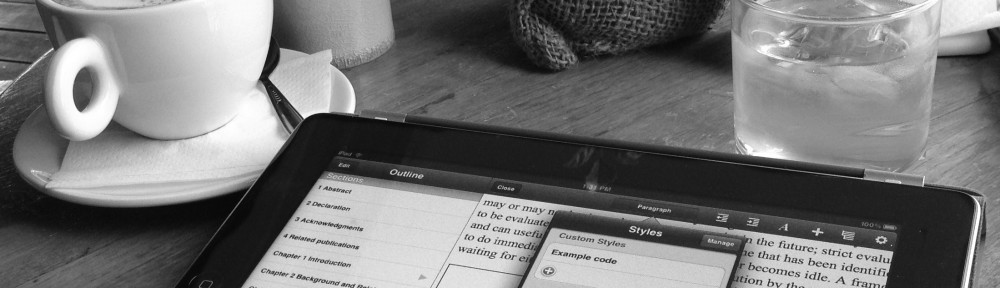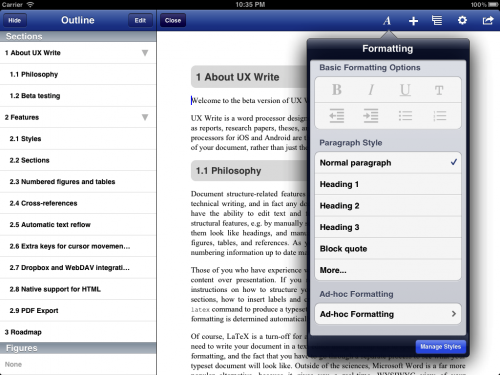So I’ve decided to start writing publicly about the project I’ve been working on for the past few months: a brand new word processor for the iPad. At first glance this may seem a bit redundant — there are already many of these in existence, so why does the world need another? Well, UX Write differs from other tablet word processors in some fundamental and important ways. In particular, it is designed specifically for professional writers who work with structured documents, in which content and presentation are separate concerns.
What this means for you as an author is that while writing your document, you can focus solely on what your writing says, while later on, either you or someone else decides what it looks like. During the writing process, you enter text, organize it into sections, add figures and tables, and label any paragraphs that have special meaning, such as “Exercise” or “Example”. Separately, you choose an existing template or define your own styles which specify formatting attributes such as fonts, colours, paragraph alignment, margins, indentation, and line spacing. You can thus achieve consistent formatting throughout your whole document without having to manually format paragraphs on a case-by-case basis.
Of course, desktop word processors such as Microsoft Word and OpenOffice have worked like this for many years, but for some reason, developers of similar apps for tablets have chosen to omit these features. I looked at all of the word processors available for both iOS and Android tablets and couldn’t find a single one which works as I’ve described above. As an academic, I was looking for something I could use for writing things like research papers, lecture notes, and books. Ideally, I wanted something like LyX (a graphical frontend to LaTeX), which I’ve used for many years, including for writing my entire PhD thesis.
I love the tablet form factor, and think that hardware-wise, they are excellent tools for getting work done on the go. But the software is currently lacking — we need more professional-quality content creation tools that provide the same level of functionality as their desktop counterparts. One particularly good example is the iPad version of OmniGraffle — which, as far as I can tell, includes every single feature that is present in the desktop version.
UX Write is designed to meet the needs of professional writers such as academics, graduate students, technical writers, any anyone else writing large documents such as manuals and reports. The app is not yet complete, and I’ve just recently got the first version out to a small number of beta testers. But I need more — if you write in a professional capacity, and want to be a part of bringing structured authoring tools to the iPad, I’d love to have you try out the program and give me your feedback!
Drop me a line at peter@uxproductivity.com.