UX Write is designed around three primary aspects of electronic documents: content, structure, and presentation. To appreciate how and why the app works the way it does, it’s important to understand each of these aspects and how they relate to each other:
- Content is simply the words and images in your document — nothing more, nothing less. It is the most important aspect, because it contains the primary value — your idea, your story, your message; whatever information you intend to convey to the reader.
- Structure is the way in which your document is organised. Typically this involves a hierarchy of sections with one or more levels of headings, as well as the arrangement of content into paragraphs, lists, tables, and figures. Any special designation attached to certain paragraphs, such as the document title or a footnote, is also considered structure.
- Presentation is what your document looks like. It is determined by formatting and layout options such as fonts, colours, margins, and line spacing. These options are either set on a case-by-case basis via direct formatting, or, preferably, using styles to specify how headings, normal paragraphs, and other structural elements should appear.
All three of these are critical aspects of any professional documentation tool; when tied together, they permit the automation of many editing and publishing tasks. Structural information, in particular, is necessary for generating a table of contents, numbering headings, figures, and tables, supplying the text of cross-references, and providing navigational aids during editing such as an outline view. Furthermore, the use of styles enables the presentation to be based on the structure, so a consistent visual design can be reliably maintained throughout the whole document without manual effort.
Word processors vary greatly in their support for the structural aspects of editing. Some provide none at all — requiring all presentation to be specified via direct formatting, which makes it difficult to achieve a consistent look and feel or conform to organisational style guides. Others provide very basic facilities, such as lists and tables, but little else. The most capable provide full support for all aspects of structure, such as headings, built-in and custom styles, automatic numbering, and table of contents generation.
Even when a word processor supports advanced features, they are not always obvious from the user interface, and are only revealed in their full glory after you’ve climbed a steep learning curve. The canonical example is Microsoft Word, which has hundreds of features hidden away in various menus and dialog boxes, but has a default toolbar configuration which encourages bad practices like direct formatting, as I discussed in a previous post.
UX Write is designed first and foremost for structured writing, with the hierarchical organisation of sections made explicit, and direct formatting deliberately discouraged in favour of styles. This is why it feels so different to use than Word — it’s a cleaner, more disciplined approach to document authoring, which is optimised for writing, with presentation as a secondary concern. The focus is on helping you with your most important task — getting your message across.
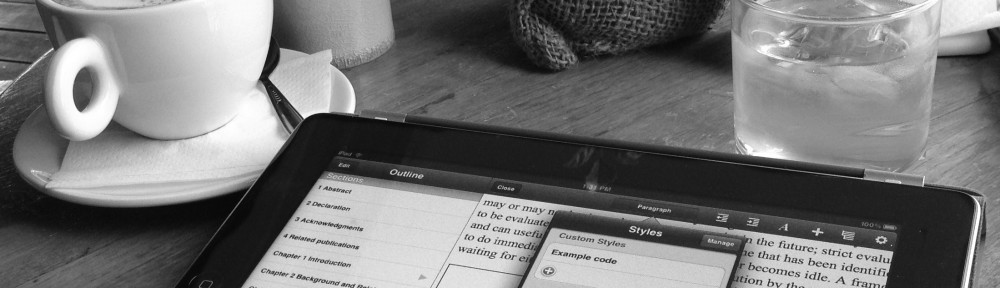
How do I move files to a folder?