Every now and then a “leak” comes out about a purported Microsoft roadmap saying that they’re planning a version of Office for iOS and Android, but it’s been delayed for one reason or another. This month is no exception, with a release slated for the second half of 2014 [1].
I honestly don’t know if these rumours are actually true, or just a clever PR stunt on behalf of Microsoft to discourage others from trying to produce competing apps. What I am certain of however is that the task of porting the huge legacy codebase of Office to the iPad must be absolutely daunting. Office is an immensely complicated piece of software, and if they are working on an iOS version, I’m not surprised it’s taking a while.
The best comment I’ve seen so far on the issue was one made in response to the Macrumors article, by a user named (well, I guess I have to say it if I want to quote them) nuckinfutz:
“Office is becoming irrelevant. The iPad has flourished despite not having MS Office and that’s an encouraging sign. The days of Microsoft software being a “must have” for success are over.
Today people just care about having some sort of import/export capability and are comfortable with non Microsoft solutions.”
I think there’s a great deal of truth in this. There’s a school of thought that considers MS Office as the be all and end all of productivity apps, and that every other piece of software must be measured by how closely it matches it. I disagree with that notion, and as nuckinfutz pointed out the most important thing is not whether you have MS Office per se, but whether you can actually get your work done and access your documents. UX Write fulfils this criteria.
In fact I’m of the view that MS Word is a really bad starting point if you’re trying to create a tablet word processor. We’ve seen what they’ve managed to come up with on the tablet form factor so far, and it leaves a lot to be desired, to put it mildly. UX Write has been designed from the ground up with mobile devices in mind – catering for the small screen, adapting cursor movement and selection for the on-screen keyboard, and making it dramatically more intuitive to achieve consistent formatting throughout your document.
This stuff is much easier to do if you’re starting from scratch. Sure, it takes a long time to get all the features people want and expect in, but that’s probably no less a task than porting a large codebase with lots of dependencies on Windows.
So why wait for Microsoft? Give UX Write a try today (which you can now do for free in your browser), and check it out in the app store if what you’re looking for is a high-end word processor that works well with existing docx files created in Word.
[1] Side note to Americans: “fall” (aka Autumn) occurs at a completely different time of year in Australia and other countries in the southern hemisphere. Months or quarters are less ambiguous 😉
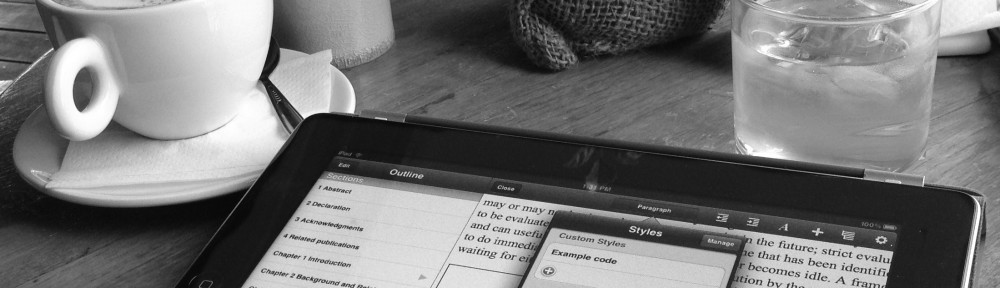
Also I suspect nuckinfutz may actually be Australian. We have a weird sense of humour 🙂