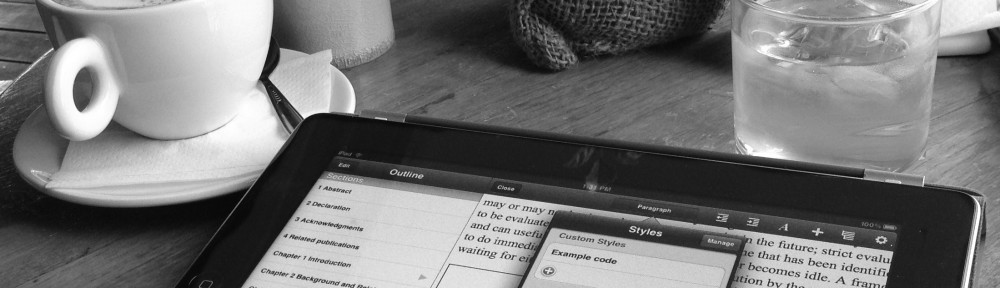I’ve just released a minor update to UX Write (version 1.0.3), which allows it to run full-screen on the iPhone 5. You can grab it from the app store now.
It also includes the following bug fixes:
- Incorrect toolbar display in file browser iPad w/iOS 6 when rotating the device
- Incorrect heading numbering when adding a table of contents after one or more other headings
- Inability to remove border settings from an existing style
- Incorrect style being shown in formatting menu after pressing enter
Additionally, it adds support for the Cmd-B, Cmd-I, and Cmd-U (bold, italic, and underline) keyboard shortcuts with external keyboards. These only work under iOS 6, as detection of these shortcuts requires operating system support.